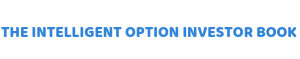Over the past few weeks, I’ve been working hard pulling together an online course about a topic that is vital for intelligent option investors to understand: leverage.
Most of the course is made up of short videos and associated quizzes. The first video in the series — an introduction to the topic of leverage — is below.
As I worked through to the later lessons, I realized that the Leverage Application I had originally used in the Framework 103 course and in the Option Boot Camps before that needed a major refresh.
As part of the Leverage Course, we will have several case studies where learners will practice structuring investments and seeing what effects various leverage choices can have on a portfolio’s value; the original leverage model was simply not up to the task.
It’s main weakness – and the reason I have not been using it in our more recent work – is that it only offered the ability to show the leverage profile of a single option position used alone or with an underlying stock position. This is simply not flexible enough for practical use.
Creating a revised version of the model took a good bit of time, but I am happy with the results. This is a complex spreadsheet, and while at least half of the development time involved testing I may need to make additional edits to it as I begin to use it more under actual conditions.
The sheet is unlocked and contains no VBA code (so should be fully accessible to those of you using Apple’s version of Excel). I have named inputs, so you can see yourself how to calculate each of the intermediary and final outputs.
I will be unveiling this application during Office Hours this week and answering questions about its use and some of the surprising discoveries I made while working on it.
Framework Investing Leverage Model ![]()
A copy of this model is also stored in the Knowledge Base.